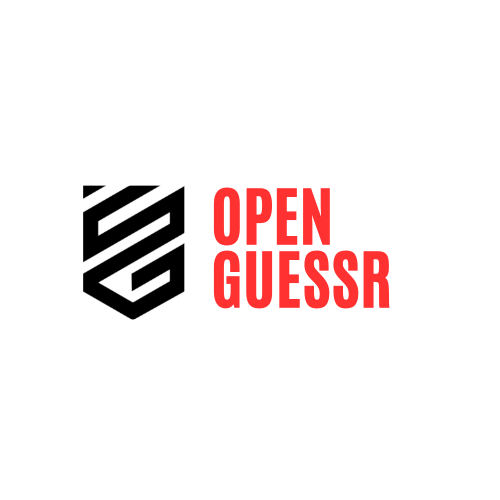As a lifelong gaming enthusiast I’ve helped countless friends build their first gaming setups. I know firsthand how overwhelming it can feel to step into the world of PC gaming especially with all the technical jargon and endless hardware options.
Getting started with PC gaming doesn’t have to break the bank or require a computer science degree. I’ll guide you through the essential components you’ll need for a solid entry-level gaming station that’ll let you enjoy popular titles without compromising on performance. From choosing the right monitor to selecting a comfortable gaming chair I’ve got you covered with practical recommendations that fit a beginner’s needs and budget.
Key Takeaways
- A basic gaming PC setup requires essential hardware like a mid-range CPU (Ryzen 5/Core i5), 16GB RAM, dedicated GPU, and an SSD for optimal performance
- For beginners, a 24-inch 1080p monitor with 144Hz refresh rate offers the best balance of size, resolution, and smooth gameplay without breaking the bank
- Proper ergonomic setup is crucial – position your monitor at arm’s length, maintain good posture with an adjustable chair, and ensure adequate lighting to reduce eye strain
- Budget-friendly accessories like a mesh office chair ($80-120), basic gaming headset ($30-50), and essential peripherals can provide a quality gaming experience without overspending
- Gaming performance can be optimized through Windows settings like Game Mode, updated drivers, and a stable internet connection (minimum 15 Mbps wired, 25 Mbps wireless)
- Popular gaming platforms like Steam, Epic Games, and Xbox Game Pass PC provide extensive game libraries and regular deals for building your collection cost-effectively
Beginner PC Gaming Setup
 A functional gaming setup requires specific hardware components along with essential peripherals. Here’s a detailed breakdown of everything needed to start gaming on PC.
A functional gaming setup requires specific hardware components along with essential peripherals. Here’s a detailed breakdown of everything needed to start gaming on PC.
Essential Hardware Components
The core components of a gaming PC form the foundation of gaming performance:
- CPU: A mid-range processor like AMD Ryzen 5 or Intel Core i5 delivers optimal gaming performance
- GPU: Graphics cards such as NVIDIA GTX 1660 Super or AMD RX 6600 handle game visuals
- RAM: 16GB DDR4 memory enables smooth multitasking during gameplay
- Storage: 500GB SSD for faster game loading times plus 1TB HDD for extra storage
- Motherboard: B550 or B660 models support current-gen processors with upgrade paths
- Power Supply: 650W 80+ Bronze certified PSU provides reliable power delivery
- Case: Mid-tower ATX case with adequate airflow through 2-3 pre-installed fans
- Monitor: 24-inch 1080p display with 144Hz refresh rate delivers smooth visuals
- Keyboard: Mechanical keyboard with anti-ghosting features for responsive inputs
- Mouse: Gaming mouse with adjustable DPI settings (400-16000) for accuracy
- Headset: Over-ear headphones with virtual 7.1 surround sound for immersive audio
- Mouse pad: XL cloth pad (900x400mm) for consistent mouse tracking
- Webcam: 1080p camera with 60fps for streaming or multiplayer communication
- Controller: Wired USB gamepad for platform games or racing titles
| Component Type | Recommended Specs | Average Cost |
|---|---|---|
| CPU | 6-core/12-thread | $200-300 |
| GPU | 8GB VRAM | $300-400 |
| RAM | 16GB DDR4-3200 | $70-90 |
| Storage | 500GB NVMe SSD | $50-70 |
| Monitor | 1080p/144Hz | $200-250 |
Choosing Your First Gaming Monitor
A gaming monitor serves as the visual cornerstone of any PC gaming setup. I’ve identified the key specifications that deliver the best gaming experience for beginners while maintaining a reasonable budget.
Screen Size and Resolution Options
The optimal gaming monitor size ranges from 24 to 27 inches for desk-based setups. Here’s a breakdown of common resolution options:
| Screen Size | Resolution | Typical Cost Range |
|---|---|---|
| 24-inch | 1920x1080p | $150-$250 |
| 27-inch | 2560x1440p | $250-$400 |
| 32-inch | 3840x2160p | $400-$800 |
A 24-inch 1080p monitor offers the perfect balance of size visibility pixel density for beginners. The smaller screen size reduces the GPU power needed to render games smoothly compared to larger higher-resolution displays.
Refresh Rate Considerations
The refresh rate directly impacts motion clarity in games. Modern gaming monitors offer these standard refresh rates:
- 60Hz: Entry-level gaming with smooth basic motion
- 144Hz: Enhanced smoothness ideal for competitive games like CS:GO Valorant Apex Legends
- 240Hz: Premium experience for esports enthusiasts
- 360Hz: Professional-grade displays for competitive tournaments
I recommend a 144Hz monitor for beginners as it provides noticeable improvements in motion clarity without excessive cost. The jump from 60Hz to 144Hz creates a more responsive gaming experience especially in fast-paced titles.
Panel types include:
- IPS: Better colors viewing angles
- VA: Higher contrast deeper blacks
- TN: Fastest response times budget-friendly options
An IPS panel with 144Hz refresh rate balances visual quality responsiveness for new PC gamers.
Setting Up Your Gaming Space
A properly organized gaming space enhances both comfort and performance during extended gaming sessions. Here’s my detailed breakdown of essential gaming space elements based on optimal ergonomics and visual comfort.
Ergonomic Desk Layout
I position my gaming setup on a desk that’s 28-30 inches high with these key arrangements:
- Place the monitor at arm’s length (20-28 inches) from seated position
- Center the keyboard with 6-8 inches of space from the desk edge for wrist support
- Align the mouse pad parallel to the keyboard at the same height
- Install cable management solutions (clips, sleeves, raceways) under the desk
- Create dedicated zones for peripherals like headphones, controllers or charging stations
- Install bias lighting behind the monitor to reduce eye fatigue
- Use adjustable desk lamps with 3000-4000K color temperature
- Position key lights at 45-degree angles for clear webcam visibility
- Add RGB strips along desk edges or monitor backs for ambient effects
- Keep natural light sources to the side to prevent screen glare
- Set room lighting at 300-500 lux for optimal visibility
| Lighting Type | Recommended Distance | Color Temperature |
|---|---|---|
| Bias Light | 6 inches from wall | 6500K |
| Desk Lamp | 18-24 inches away | 3000-4000K |
| Key Light | 3-4 feet diagonal | 5000K |
Budget-Friendly Gaming Accessories
I’ve identified essential gaming accessories that enhance your gaming experience without breaking the bank. These affordable options provide comfort and functionality for extended gaming sessions.
Entry-Level Gaming Chairs
Entry-level gaming chairs combine ergonomic support with affordability, starting at $100-200. My top recommendations include:
- Mesh office chairs with lumbar support for better airflow during long gaming sessions
- Racing-style gaming chairs with adjustable armrests under $150 (GTRacing Pro Series GTB02)
- Budget ergonomic chairs with recline functions between 90-135 degrees
- Gaming chairs with removable neck pillows for customizable comfort
- Models with height adjustment range of 3-4 inches for proper desk alignment
| Chair Feature | Average Cost Range |
|---|---|
| Basic Mesh Office Chair | $80-120 |
| Entry Gaming Chair | $120-180 |
| Ergonomic Budget Chair | $150-200 |
- Stereo gaming headsets with 40mm drivers under $50 (HyperX Cloud Stinger)
- Desktop speakers with 5W RMS power output for casual gaming
- USB microphones with cardioid patterns for clear voice chat
- Budget sound cards for improved audio processing
- Headphone stands for organized desktop setup
| Audio Component | Price Range |
|---|---|
| Gaming Headset | $30-50 |
| Desktop Speakers | $20-40 |
| USB Microphone | $25-45 |
| Basic Sound Card | $20-35 |
Software and Game Platforms
Essential software enhances gaming performance while digital game platforms provide access to extensive game libraries. Here’s what I recommend for a beginner’s setup.
Essential Gaming Apps
My top recommendations for gaming software include:
- MSI Afterburner for monitoring system temperatures performance metrics
- Discord for voice communication team coordination
- GeForce Experience or AMD Radeon Software for driver updates game optimization
- OBS Studio for recording gameplay streaming to platforms
- Steam Workshop for managing game mods customizations
- MSI Dragon Center or ASUS Armoury Crate for RGB control system monitoring
- DirectX latest version for optimal game compatibility graphics performance
Popular Game Stores
These digital platforms offer extensive game libraries competitive prices:
| Platform | Key Features | Notable Benefits |
|---|---|---|
| Steam | 50,000+ games | Frequent sales seasonal deals |
| Epic Games | Weekly free games | Exclusive titles |
| GOG | DRM-free games | Classic game library |
| Xbox Game Pass PC | 400+ games | $10/month subscription |
| EA Play | EA titles | Sports game collection |
- Automatic game updates patch management
- Cloud save functionality cross-device syncing
- Community forums user reviews
- Friend lists multiplayer integration
- Achievement tracking gameplay statistics
- Digital wallet regional pricing options
- Wishlist sales notification systems
Optimizing Your Gaming Performance
After setting up your gaming PC with the right hardware components, optimizing its performance ensures smooth gameplay and reduced latency. I’ll guide you through essential settings and connection requirements that enhance your gaming experience.
Basic PC Settings
I optimize Windows settings to maximize gaming performance through these key adjustments:
- Enable Game Mode in Windows Settings to prioritize system resources for games
- Set Power Plan to High Performance for maximum CPU utilization
- Disable background apps such as OneDrive or Dropbox during gaming sessions
- Update graphics drivers monthly through NVIDIA GeForce Experience or AMD Radeon Software
- Set Virtual Memory to 1.5x your RAM capacity for improved system stability
- Adjust in-game settings like V-Sync Motion Blur based on your GPU capabilities
Internet Connection Requirements
A stable internet connection forms the foundation of online gaming performance:
| Connection Type | Minimum Speed | Recommended Speed | Max Latency |
|---|---|---|---|
| Wired Ethernet | 15 Mbps | 50+ Mbps | 50ms |
| Wi-Fi 5GHz | 25 Mbps | 100+ Mbps | 100ms |
| Wi-Fi 2.4GHz | 10 Mbps | 25+ Mbps | 150ms |
- Connect via ethernet cable for the most stable connection
- Use QoS settings in your router to prioritize gaming traffic
- Close bandwidth-heavy applications like video streaming services
- Set DNS servers to reliable options like Google DNS (8.8.8.8) or Cloudflare (1.1.1.1)
- Enable port forwarding for specific games that require it
- Position your PC close to the router when using Wi-Fi
Building your first gaming PC setup doesn’t have to be intimidating. I’ve shared my tried-and-tested recommendations to help you create a reliable and enjoyable gaming station that won’t break the bank. Whether you’re planning to dive into competitive gaming exploring vast open worlds or streaming your gameplay these basics will serve you well.
Remember that PC gaming is a journey. Start with these foundational components and upgrade as your needs evolve. I’m confident that following this guide will help you join the PC gaming community with a setup that’s both practical and future-proof.
Your gaming adventure starts here – get building and I’ll see you online!