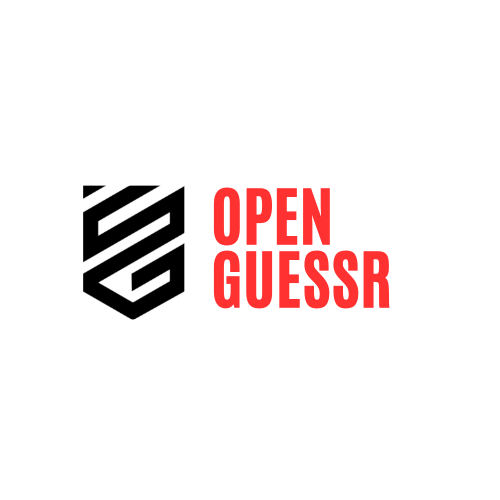Embarking on the PC gaming journey might seem daunting to some newcomers. But diving into PC gaming unlocks endless possibilities, from customizing rigs to exploring a vast array of genres. The path is as thrilling as the games themselves, offering a unique and personalized experience.
No need to let tech talk scare them off. With the right guidance and a sprinkle of enthusiasm, beginners can quickly master the basics and jump into immersive gameplay. Get ready to level up their gaming experience and join a vibrant community where every click brings new excitement.
Getting Started With PC Gaming
Choosing the Right Hardware
Selecting suitable hardware is crucial for an optimal gaming experience. A robust central processing unit (CPU) like the Intel Core i5 or AMD Ryzen 5 provides smooth performance. At least 16 gigabytes (GB) of random-access memory (RAM) supports multitasking and game demands. A dedicated graphics processing unit (GPU) such as the NVIDIA GeForce GTX 1660 or AMD Radeon RX 5600 ensures high-quality visuals. Additionally, solid-state drives (SSD) with a minimum of 512 gigabytes (GB) offer faster game load times compared to traditional hard drives.
Installing Essential Software
Begin by installing the latest operating system, preferably Windows 10 or 11, to ensure compatibility with most games. Update all hardware drivers, focusing on GPU drivers from NVIDIA or AMD for optimal performance. Download game distribution platforms like Steam, Epic Games Store, or Origin to access a vast library of titles. Regularly update these platforms and installed games to maintain system stability and security.
Selecting Games
Explore various game genres to find personal preferences. Action games like Counter-Strike: Global Offensive and Overwatch offer fast-paced gameplay. Strategy titles such as Civilization VI and StarCraft II challenge tactical thinking. Role-playing games (RPGs) like The Witcher 3 and Cyberpunk 2077 provide immersive storytelling. Starting with popular and well-reviewed games helps newcomers understand what PC gaming has to offer.
Setting Up Accessories
Quality peripherals enhance the gaming experience significantly. Invest in a responsive mouse with adjustable DPI settings for precise control. Mechanical keyboards offer durability and customizable keybindings tailored to gaming needs. A comfortable headset with clear audio and a built-in microphone facilitates effective communication during multiplayer sessions. Additionally, consider a reliable mouse pad and ergonomic chair to support long gaming sessions comfortably.
Configuring Game Settings
Adjusting in-game settings ensures smooth performance and visual quality. Optimize graphics settings based on hardware capabilities, balancing frame rates and resolution for the best experience. Enable features like V-sync to prevent screen tearing and adjust field of view (FOV) to suit personal preferences. Regularly monitor system performance using built-in tools or third-party applications to maintain optimal gaming conditions.
Choosing The Right PC For Gaming

Selecting the right PC ensures an optimal gaming experience. It aligns hardware capabilities with game requirements.
Essential Hardware Components
A gaming PC consists of several critical hardware components. The CPU manages game logic and system tasks. The GPU renders detailed graphics and supports high frame rates. RAM, preferably 16 GB, facilitates smooth multitasking and game performance. Storage options include SSDs for faster load times and HDDs for additional space. The Motherboard connects all components and allows future upgrades. A reliable PSU provides consistent power to all parts. Lastly, proper Cooling Systems prevent overheating and maintain performance during extended gaming sessions.
| Component | Recommendation |
|---|---|
| CPU | Intel Core i5 or AMD Ryzen 5 |
| GPU | NVIDIA GTX 1660 or RTX 3060 |
| RAM | 16 GB DDR4 |
| Storage | 512 GB SSD + 1 TB HDD |
| Motherboard | ATX form factor |
| PSU | 550-watt |
| Cooling | Standard air cooling |
These specifications balance performance and affordability, catering to beginners entering PC gaming. They support most modern games at high settings, ensuring a smooth and immersive experience.
Selecting The Best Gaming Accessories
Choosing the right accessories enhances the gaming experience and ensures optimal performance. Prioritizing quality peripherals can make a significant difference for beginners.
Keyboards And Mice
A mechanical keyboard offers durability and responsive feedback, ideal for gaming. Popular models include the Corsair K95 and Logitech G Pro. Precision is crucial, so a high-DPI mouse like the Razer DeathAdder or SteelSeries Rival is recommended. Wireless options provide flexibility, but wired mice ensure consistent performance. Ergonomic designs reduce fatigue during long sessions. Programmable buttons allow customization for specific game actions. RGB lighting adds aesthetic appeal, but it’s optional based on personal preference. Ensuring compatibility with the gaming setup is essential for seamless integration.
Gaming Headsets And Monitors
Quality audio enhances immersion; consider headsets like the HyperX Cloud II or SteelSeries Arctis 7. Surround sound features provide positional accuracy in games. Noise-canceling microphones improve communication with teammates. Comfort is vital, so look for adjustable headbands and cushioned ear cups. For monitors, a refresh rate of at least 144Hz ensures smooth visuals, with models such as the ASUS ROG Swift or Dell Alienware preferred. Low response times reduce motion blur, essential for fast-paced games. Resolution options like 1080p offer clarity, while larger screen sizes enhance the viewing experience. Connectivity options, including HDMI and DisplayPort, ensure compatibility with the PC.
Installing And Setting Up Games
Installing and setting up games correctly ensures a smooth gaming experience. Following these steps helps beginners manage their game libraries efficiently and optimize performance.
Game Distribution Platforms
Selecting the right game distribution platform is essential for accessing a wide range of titles. Steam offers a vast library with frequent sales and community features. Epic Games Store provides exclusive releases and free monthly games, appealing to budget-conscious gamers. GOG Galaxy specializes in DRM-free games, ensuring ownership and flexibility. Origin caters to EA titles, delivering seamless updates and social integrations. Users can download these platforms from their official websites, create an account, and browse available games. Each platform supports easy installation processes, automatic updates, and cloud saves, enhancing convenience. Comparing features helps prioritize the best option based on game preferences and desired functionalities. Installing multiple platforms allows access to exclusive titles across different services, maximizing the gaming library’s diversity.
Optimizing Game Settings
Optimizing game settings enhances performance and visual quality. Begin by adjusting the resolution to match the monitor’s native display for crisp graphics. Lowering settings like shadow quality, texture detail, and anti-aliasing can significantly boost frame rates. Enable V-Sync to prevent screen tearing, though it may introduce input lag on some systems. Utilizing Graphics Control Panels from NVIDIA or AMD allows further customization, such as enabling DLSS or FreeSync for improved performance. Running benchmark tests helps identify the optimal settings balance between visuals and performance. Regularly updating graphics drivers ensures compatibility and access to the latest enhancements. Monitoring in-game performance using tools like FPS counters provides real-time feedback, enabling continuous adjustments for the best gaming experience.
Understanding Gaming Genres
PC gaming encompasses a variety of genres, each offering unique experiences for players. Action games focus on real-time challenges and fast-paced gameplay. Titles like Doom Eternal deliver intense shooter experiences, while Ori and the Blind Forest emphasizes platforming skills.
Role-playing games (RPGs) delve into deep narratives and character development. Games such as The Elder Scrolls V: Skyrim allow extensive world exploration and customization. In contrast, strategy games require tactical thinking and resource management. StarCraft II challenges players to build and command armies efficiently.
Simulation games replicate real-world activities with high accuracy. Microsoft Flight Simulator provides realistic aviation experiences, whereas The Sims 4 enables players to manage virtual lives. Adventure games prioritize storytelling and exploration. Firewatch offers immersive narratives and environmental discovery.
Sports games mirror athletic competitions, delivering authentic gameplay. The FIFA series captures the essence of soccer, while NBA 2K focuses on basketball dynamics. Racing games highlight speed and vehicle control. Forza Horizon 5 features extensive car customization and diverse racing environments.
Puzzle games challenge cognitive skills through problem-solving tasks. Portal 2 combines physics-based puzzles with engaging storytelling, whereas Tetris enhances spatial recognition and quick thinking. Each genre caters to different preferences, allowing beginners to explore and identify their favorite gaming styles.
Indie games offer innovative and unique gameplay mechanics. Titles like Hollow Knight provide challenging platforming with rich lore, while Celeste emphasizes precision and emotional storytelling. Casual games appeal to a broad audience with simple mechanics and relaxing gameplay. Stardew Valley enables players to engage in farming and community building at their own pace.
Understanding these genres helps beginners navigate the vast PC gaming landscape, ensuring they find games that align with their interests and playstyles.
Tips For Improving Your Gaming Experience
Enhancing your gaming experience involves optimizing system performance and maintaining online security. Implementing these strategies ensures smoother gameplay and safer interactions.
Managing Performance And Updates
Regular updates maintain optimal system performance. Graphics card manufacturers like NVIDIA and AMD release drivers that enhance game compatibility and efficiency. Utilize Windows Update to keep the operating system current, applying essential security patches and performance improvements. Monitor system metrics with tools such as MSI Afterburner or HWMonitor, which track CPU usage, GPU temperatures, and frame rates. Adjust in-game settings by lowering graphics options like shadows, textures, and resolution to achieve higher frame rates. Clean temporary files and perform disk maintenance on SSDs and HDDs to improve load times. Manage startup programs to minimize background processes that may hinder performance. Scheduling regular maintenance checks identifies and resolves performance issues, ensuring a seamless gaming experience.
Staying Safe Online
Protecting personal information ensures a secure gaming environment. Use strong, unique passwords for all gaming accounts and enable two-factor authentication when available. Install reputable antivirus software to defend against malware and phishing attempts targeting gamers. Download games and mods only from trusted sources such as Steam or the Epic Games Store to reduce the risk of malicious software. Enable firewall protection to monitor and control network traffic effectively. Avoid sharing personal details in public chats or forums to prevent identity theft and harassment. Regularly update all software to patch vulnerabilities that cyber threats could exploit. Utilize privacy settings on gaming platforms to manage who can access your information and interact with you. Educating oneself on common online threats and safe practices maintains a protected and enjoyable gaming experience.
Conclusion
Embarking on PC gaming opens up a world of endless fun and creativity. With the right setup and a bit of exploration, anyone can dive into their favorite games and join a thriving community. As technology continues to evolve, so do the opportunities for gamers to enhance their experiences. Staying curious and proactive ensures a rewarding journey in the dynamic landscape of PC gaming. Whether aiming for high-performance play or simply enjoying casual titles, the possibilities are boundless. Embrace the adventure and discover what PC gaming has to offer.